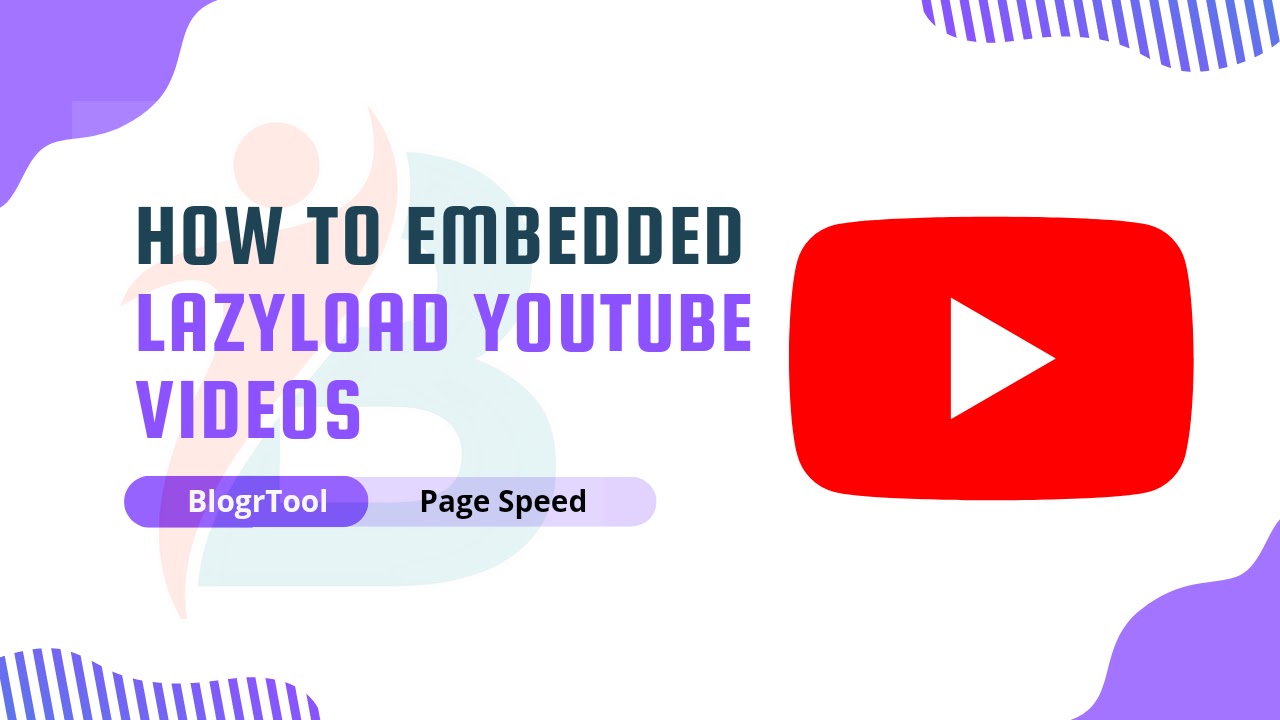SEO Optimization For Beginners
This article will teach you the basics of search engine optimization (SEO) if you want to improve your SEO and get more people to visit your website.
If you've heard of SEO but don't know what it is or how it works, this guide will teach you everything you need to know.
This article tells you everything you need to know about SEO for beginners, from why people use search engines to find information to the importance of meta tags, keyword research, and on-page and off-page SEO factors. Let's start!
 |
| SEO Optimization For Beginners |
What is SEO?
Search engine optimization, or SEO, is what webmasters do to get more visitors from search engines. Most of us probably already know that, but we might not know how or why it is important.
Every second, search engines like Google get a huge amount of information. Imagine if they just put all of that information in a list. Instead of trying to do everything by hand, search engines use automated programs called spiders or bots to crawl through website content and index only what they think is important enough for you to see.
How do we make sure that our site is interesting enough for spiders and bots to want to crawl through our pages? SEO comes into play here.
Search engines like Google want to help users find what they're looking for, so search engine optimization has changed from just changing a few settings on your site to making sure it answers user intent and doesn't duplicate content.
When a search engine finds your website, one of the first things it does is compare it to other sites on the same topic to see if it is relevant enough. If it thinks you are, it will "index" your website, which is a fancy word for "keeping track of information about your website."
As a webmaster or business owner, one of your jobs is to make sure that search engines can find and index your content. If they can't, you won't get as much traffic. Search engine optimization, or SEO, is a set of methods that websites can use to help them reach this goal.
Why you should pay attention to SEO
Even if you've had a website for a while, there's a good chance that search engine optimization (SEO) wasn't at the top of your list of things to do. But just like your site needs regular maintenance and updates to keep things running smoothly, it also needs proper optimization to work at its best, and getting started with SEO can keep you from falling behind on ranking factors. Here are some reasons why you should care about SEO.
Many people think that only bloggers need to worry about search engine optimization, and in a way, they're right. But if you want visitors and especially potential clients to be able to find your site through a search engine, you do need to optimize it properly. If you don't, you could lose business and potential leads because search engines won't be able to find your website when people look for relevant keywords or phrases.
When it comes to search engine optimization, you need to be aware of a number of different things. The first is how search engines like Google, Bing, and Yahoo are indexing your site.
Indexing means whether or not your website is set up so that a search engine can find all of its pages when someone searches for them. If they can't find anything, or at least enough, they might not show your website at all in their results.
How does SEO work
You want to know how search engine optimization (SEO) really works. The process is actually pretty simple and can be broken down into four steps. Researching keywords is, of course, the first step. People type certain words and phrases into search engines to find information about the products or services they want. If you know what these are, they can help people find your website in search results. As an example, let's use the keyword "search engine optimization experts."
After you've done keyword research, you can move on to Step 2: optimizing the page itself. On-page optimization means writing content that uses those keywords naturally and in a way that helps search engines figure out what your site is about.
Off-page optimization and maintenance are the last two steps of search engine optimization. This is more complicated than on-page optimization or technical optimization, so we'll talk about it in a later post. For now, just remember that off-page optimization means getting links to your website from other sites.
Types of SEO
On-Page optimization is one of the most basic types of SEO. It means making changes to your website from the inside. This includes everything from making sure your titles and meta descriptions are optimized to making sure that your content and links use the right keywords. Off-Page optimization is everything that happens outside of your website and how people interact with it. This means things like sharing on social media and backlinks.
On-Page SEO
The better your content is, the easier it is for search engines to understand it. In other words, if Google can't easily understand what you're trying to say and how you want to rank in search results, there's a good chance you won't show up.
Because of this, you should pay close attention to your meta title tags. Write short, unique, and descriptive titles. Keep them under 70 characters, which is about two or three sentences, so they don't get cut off in search results.
Use keywords sparingly. Every time you use a keyword in your title tag, it makes it less effective because it tells Google that you care more about ranking than telling people what your content is about.
After you've looked at your meta titles, you should also look at your URLs. Try to make them easy to read and explain what each page on your site is about. This will help Google understand what each page is about.
As part of your on-page SEO strategy, it's also a good idea to think about your image alt tags. Alt tags give you a chance to add more information that search engines can understand and use. Don't put too many keywords in these tags, though—two or three should be enough.
For your on-page strategy to be complete, you'll want to make sure that your content is formatted correctly. Paragraphs should be short and get to the point. When it makes sense, use bullet points. If you have charts or infographics, it might be best to add a caption so that search engines can better understand what they are trying to show.
Linking out can also help search engines understand your content better, but make sure the links are relevant and trustworthy. Search engines know that not all links are created equal.
Last, you should think about how you use keywords. Put them in your URL and the alt tags for your images, and use them strategically in your content. The most important thing to remember here is not to go overboard. It's not 1998 anymore, and search engines are much smarter now than they were back then.
Off-page SEO
Off-page SEO elements are links from other websites that lead to yours. These links can come from many different places. Your backlinks, also called inbound links, are the first type of link. These are links to your website that come from other sites where you've been mentioned. This type of SEO is important because it helps search engines find your site more often.
The second kind of link is one that goes somewhere else. These are links on your website that take people to other sites. They also help make your site more relevant, but unlike backlinks, they don't improve your search engine ranking. They just tell web crawlers what other sites are related to yours.
The last kind of link is one that goes inside your site. These are links that go from one page on your website to another. This makes it easy for web crawlers to move around your site and figure out how it's put together. However, it doesn't make your site more relevant like backlinks do or help you rank higher in search results like outgoing links do. In fact, it can hurt your rankings if you have too many internal links and not enough backlinks or links to other sites.
Technical SEO
The basic idea behind technical SEO is to ensure that your site's code (HTML, CSS) contains all of the pieces that search engines require to index and rank your content. This includes elements such as title tags, meta descriptions, header tags, and internal links, all of which inform a search engine about what a page contains.
If you're having crawling and indexing issues, check your site's robots.txt file, which should be located in its root directory. As a tool, robots.txt allows you to specify which parts of your site should be crawled and indexed and which should not, assisting in the prevention of problems.
Allow crawling and indexing should also be enabled on this page. Allowing search engines to follow links on your site is also required if you want them to do so. For example, if you have a website that uses WordPress as its CMS (content management system), you can manage its robots.txt file with SEO plugins such as RankMath, Yoast SEO, and others.
Checking whether your site has a Sitemap file is another important item on your technical SEO checklist. XML SiteMap files provide search engines with a comprehensive view of all pages on your site, and Google recommends them for sites with more than a few hundred pages. XML Sitemaps are simple to create and can be generated by tools such as Yoast's WordPress plugin Rankmath SEO plugin.
If you use Blogger, the XML sitemap will be generated automatically, and you can submit it to the search console by going to sitemap and entering the website URL as shown below. (https://example.com/sitemap.xml)
You can also use an HTML sitemap on your website to assist search engines and users in properly navigating your website.
The final item on your technical SEO checklist should be whether your pages have been properly indexed. If you discover that a page isn't appearing in search engines, it could be due to duplicate content issues.
It is critical that each page on your site only contains one copy of a piece of content; otherwise, search engines will begin indexing it multiple times and treating multiple versions as separate pages.
Keyword Research
In short, keyword research is the process of figuring out which search terms your target audience will use to find you. Even if you have a great product or service to sell, people won't be able to find it if you don't tell them about it.
So how do you find out what people are looking for so you can reach them most effectively? There are many ways to do keyword research, but most marketers use advanced tools like Google Keyword Planner, Ahrefs, Semrush, etc., these days.
How to do keyword research?
This is not an exercise where you just type random words into Google and call it a day. You need to know if someone might be looking for your product or service. If you want people to find a solution to a problem you're trying to solve, think about how they would look for it.
There are many different ways to find keywords, and they work in different ways. I like to call it a "exploration audit," and it's one of the best ways to find a good keyword. To do this, make a list of the things you want your content to rank for. Then, use different tools to look at each search term and decide how much work you want to put into it.
You could try to do it by hand, but it will take a long time and be full of mistakes. Using an automated tool that takes care of most of these steps for you is the best way to do keyword research.
Google's Keyword Planner is the easiest way to get ideas for your first keywords. The planner tells you how many times related keywords are searched for each month.
It also gives you a list of related keywords based on how often they are searched for and how hard they are to rank for. You can export these lists into Excel or another keyword research tool like SEMrush or SpyFu so you can organize and filter them.
Link Building
Link building is the process of finding other websites and linking your site to them. Some link building can be spammy, so you should avoid spammy link building and try natural backlink building instead. A natural backlink is more trustworthy than a spammy one because it was made by hand, not by a computer program.
Backlinks can be earned in two main ways. The first and hardest step is to reach out to other people in your niche and ask them to link to you. The second method is less direct but more effective: link building. This means getting links by making content that other people in your industry will naturally want to link to. Link building can be as easy as making a helpful guide or answering a question, or it can involve targeted outreach or pay-per-click advertising (PPC).
When you write a great guest post for someone else's website, you move closer to your ultimate goal, which is to get backlinks from other sites. If you can get a guest post on a popular site accepted, and especially if it gets a lot of attention, that can be enough to send a lot of traffic and backlinks to your site.
How does backlink help in the ranking?
Because they let Google and other search engines know that people find your site valuable, backlinks are crucial to your rankings. You're more likely to do well in search results if many different domains link to your site (and if those domains have strong reputations).
How to optimize a blog post for SEO?
It may seem difficult to optimize your website for search engines, but it doesn't have to be. Your material will be found by potential readers if you use a few straightforward on-page and off-page methods.
Always compose your title and meta description before writing your content when creating a post. Once you've finished writing your draft, quickly check it over to make sure it makes sense and that all of your main points are included. It shouldn't take more than ten minutes to complete this process.
After that, begin including your keywords for search engine optimization. But be careful not to overdo it; you don't want your writing to appear forced. Just be sure that all of your top-level titles are pertinent and align with the queries that readers will enter after reading your post's title. It should just take five or ten minutes to complete this process.
Once you've finished writing your draft, it's time to distribute it to beta readers. These are individuals that are curious about your subject but lack in-depth knowledge; they can offer you a new viewpoint on how understandable and captivating your content actually is.
After you've taken into account all of their suggestions, it's time to quickly proofread. This can help you verify that your text is free of obvious problems and shouldn't take more than five minutes. After that, make one final double-check of everything. Verify that all of your links are operational and that nothing has been omitted or repeated more than once.
Using free software like Grammarly, you may also check your writing for grammatical problems. Once you've added the Grammarly Chrome extension to your browser, it will display all of the mistakes along with suggestions for how to fix them in the text editor.
You can use the Grammarly Keyboard to accomplish the same thing for you if you're writing on a mobile device.
Ranking factors in Google
Google's ranking algorithm is based on more than 200 factors. Some of these have been well researched and are thought to be pretty reliable, while others are a mystery. So, which ranking factors are real and which are just rumors?
Here is a quick list of ranking signals for search engine optimization (SEO) that we hope you will find useful. If you want to know more about other ranking factors, leave us a comment!
- Domain Age
- Keyword in Title Tag, description & content
- Table of Contents
- Improve Website Loading speed (Core Web Vitals)
- Image Optimization (Alt Tag)
- Inbound & Outbound Link Quality
- PageRank
- URL Length
- User-Friendly Layout
- SSL Certificate
- Breadcrumb Navigation
- Backlink Profile
- Organic CTR
- Bounce Rate
- Dwell time
- Content quality
- On-page SEO
Conclusion
SEO can help your business website or blog in many ways. First of all, sites that are optimized for SEO tend to rank higher in search engine results pages (SERPs).
These natural rankings can help you get more visitors, which could lead to more subscribers or buyers in the future. In short, SEO can help your blog or business website make money.